- Drivers – Download and install drivers that are required to detect your phone by pc
- Downloader Odin MultiLoader
- Download Firmware for your phone
- An Archive (.zip / .rar) file extractor, usually all pc owners have this tool . In case you don’t have any use 7zip archive extractor
Instructions to Install Firmware on Galaxy Y Pro B5510
- First extract SAMSUNG_USB.rar and install drivers on pc
- Extract Firmware files on safe place, you will get some .tar files , please don’t extract .tar files
- Run B5510_Odin Multi Downloader v1.85.exe
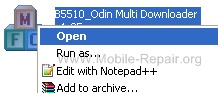
4.Put your phone into Download Mode: Volume Down + Home + Power
5 Tick one Auto REboot and F.Reset Time
6. i haveUploaded single file only so i select PDA file only
Note : if u have Frimware like Below Must tick Re-Partition
PIT : Luisa_0623.pit
BOOTLOADER : DefaultCalDataWithBoot_B5510xxxxx...
PDA : PDA_B5510xxxxx_.....
PHONE : MODEM_B5510xxxxx_....
CSC : GT-B5510-MULTI-xxxxxx....
Congratulations you have successfully installed firmware on your Samsung Galaxy Ace S5830,










No comments:
Post a Comment